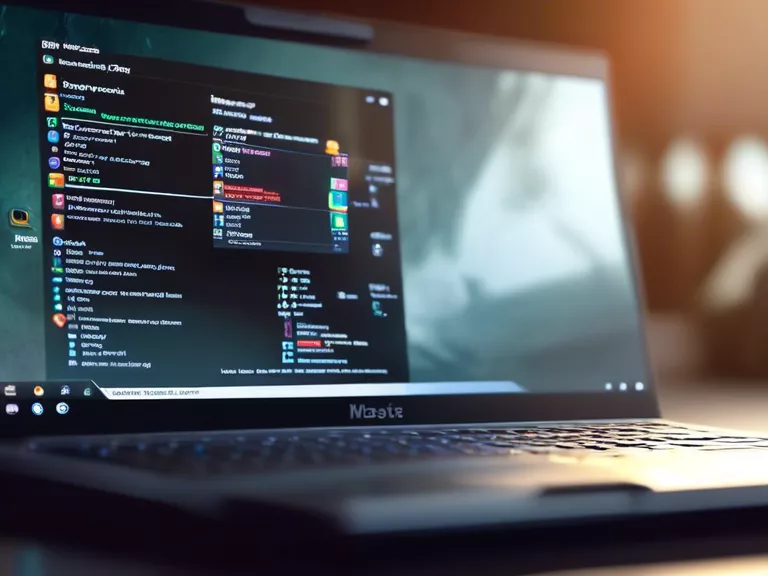
How to boost laptop performance by cleaning up software and removing bloatware
Are you experiencing slow performance on your laptop? One common reason for this issue is the presence of unnecessary software and bloatware that can clog up your system and make it sluggish. By cleaning up your software and removing bloatware, you can significantly improve your laptop's performance.
Steps to boost laptop performance:
Uninstall unused programs: Go to the Control Panel or Settings on your laptop and uninstall any programs or applications that you no longer use. These programs take up precious space on your hard drive and can slow down your laptop.
Disable startup programs: Many programs are set to automatically start when you boot up your laptop, causing it to take longer to start and potentially slowing down your system. Disable unnecessary startup programs through the Task Manager or System Configuration.
Clean up temporary files: Temporary files can accumulate on your laptop over time and take up space. Use disk cleanup tools or third-party software to remove these files and free up space on your hard drive.
Remove bloatware: Many laptops come pre-installed with unnecessary software, known as bloatware, which can slow down your system. Identify and uninstall these programs to improve performance.
Update drivers and software: Ensure that your drivers and software are up to date to take advantage of performance improvements and bug fixes. Check for updates regularly and install them as needed.
By following these steps to clean up your software and remove bloatware, you can boost your laptop's performance and enjoy a faster, more efficient system.



